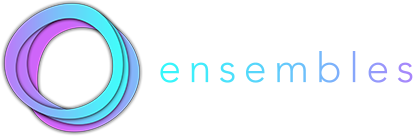Ensembles 2.7 offers the option to sync up folders of files. This works great if you don’t want to put your images and other media into your Core Data store.
A standard approach to dealing with images is to store the files in a folder, and just store the filename inside Core Data. The downside was that you would have to sync these files yourself, without any help from Ensembles.
That has changed in Ensembles 2.7. You can now sync up files in a folder with a single call, or register a folder to be synced with each merge. This makes keeping images and other media files in sync much easier.